You many not have noticed, but my photo album was broken… but it’s back up and running now.
Category Archives: Uncategorized
Powerful
Very moving music video…
Drama
The play has come and gone again.
 Once again, the amount of hard work my students are willing to put into a project humbles me. This year’s production was The Skin of Our Teeth by Thornton Wilder, a play that many people think I was crazy for selecting (but at least one colleague appreciated!).
Once again, the amount of hard work my students are willing to put into a project humbles me. This year’s production was The Skin of Our Teeth by Thornton Wilder, a play that many people think I was crazy for selecting (but at least one colleague appreciated!).
It certainly was an ambitious project, but the kids were up to the task. They had ten weeks, from start to finish, and over the course of the last two nights, put on a high-quality production of this difficult script. I am not sure our audiences understood the play, but we didn’t let that bother us. 🙂
For now, all I can think about is that it’s *done*. When I’m less tired and more coherent, I will write more.
Update: Click here for a collection of pictures from the show.
Shoshana, new and improved
 Shoshana recently cut her hair.
Shoshana recently cut her hair.
She has had long hair for her entire life and, I suspect, she and Judi finally grew tired of brushing it and putting it up. So, she cut it short and donated the bulk of it to Locks of Love, the folks that collect donated hair and give it to kids who need hair pieces.
Nice, no?
Aaron says…
Indeed.
iTwitStatus
I’m standing on the shoulders of giants here.
A while back, I became aware of [Twitter](http://twitter.com/). I didn’t think much of it, but I registered for an account because it was free. I didn’t use it very much, but liked the idea of being able to easily update this sort of online “mini-blog.” When I discovered that you could update you Twitter via iChat, I thought that was very cool.
Then I discovered all the stuff that users had created and posted on the [Twitter Fan Wiki](http://twitter.pbwiki.com/) and eventually stumbled on to [Chitter](http://www.roflsoftware.com/), which auto-posts your iChat status (Away, Available, Out to lunch, etc) to your Twitter stream.
After a couple of days, I recognized that, for me, Chitter works backwards. I don’t want to put my status in to iChat, I want *my iChat status to show whatever I’m Twittering at the moment*. Now, this doesn’t make sense if you use Twitter to [carry on conversations](http://www.jangro.com/a/2007/01/18/why-i-hate-twitter/) with your pals. But, if you use it the way I do (and the way I think it was intended to be used), Twitter is like a real-time Status Message for your life.
So, I posted my request to the Twitter Wiki and was eventually pointed over to [TikiTwit](http://tikirobot.net/wp/2007/01/29/update-twitter-via-ichat-status-message-part-ii/) which wasn’t what I wanted but did lead me, via a helpful comment from [rajbot](http://tikirobot.net/) to [Twittereeze](http://code.google.com/p/twittereeze/) which does *almost exactly* what I wanted.
You see, Twittereeze requires a SIMBL plugin and the use of [Twitterrific](http://iconfactory.com/software/twitterrific), the first of which frightened me and the second of which annoyed me. Twitterrific is cool, but it’s an ugly applicaiton and it gets in the way. Plus, if you’re like me and all you want to do is send things to your own Twitter stream (without reading other ones), it’s waaay overkill.
So, I headed over to the blog written by Sören, the guy who wrote Twittereeze and, via iChat, asked him if what I wanted to do was possible. What I wanted, I said, was to:
* Update my Twitter status via Quicksilver
* Then have my Twitter update auto-populate my iChat Status
Could it be done? Well, despite the fact that Sören doesn’t use Quicksilver and had never thought about the problem, he IM’d me a solution in about 45 seconds (!!). Here it is:
using terms from application "Quicksilver"
on process text tweet
tell application "Keychain Scripting"
set twitter_key to first Internet key of current keychain whose server is "twitter.com"
set twitter_login to quoted form of (account of twitter_key & ":" & password of twitter_key)
end tell
set twitter_status to quoted form of ("status=" & tweet)
set results to do shell script "curl --user " & twitter_login & " --data-binary " &
twitter_status & " http://twitter.com statuses/update.json"
-- display dialog results
tell application "iChat" to set status message to tweet
return nothing
end process text
end using terms from
Just paste that into Script Editor and save it, as iTwitStatus.scrpt into ~/Library/Application Support/Quicksilver/Actions.
Then restart Quicksilver. You can setup a trigger if you want, but I just use “itw Tab Tab” and start typing whatever I want my iChat Status to be.
I want to reiterate that I didn’t do anything to create this script. All I did was chase down the people smart enough to put it together. I love it; maybe you will enjoy it, too.
More about the MacBook
So I wrote a little bit already about my new MacBook, and I thought I would share a little more. Specifically about the built-in iSight video camera.
 As you can see from the picture, *anyone* can use the iSight. The fact that it is built-in to the computer means that you never have to set it up, remember to pack it or take it out of a case. That convenience leads to it being used far more often than it would otherwise.
As you can see from the picture, *anyone* can use the iSight. The fact that it is built-in to the computer means that you never have to set it up, remember to pack it or take it out of a case. That convenience leads to it being used far more often than it would otherwise.
About three weeks ago, my father was at the Lake and called me with a question about how to do something on his MacBook Pro. During the call, I initiated an iChat video conference and, when we were done with the techie stuff, I brought the computer downstairs so the kids could chat with GrandPa. Gedaliah “got it” immediately… not bad for a ten month-old.
The “process” of video-chatting (if you can call it that) is literally intuitive enough for a baby to understand. Gedaliah crawled right up to the computer and began to interact with his grandfather as if they were in the same room.
I remember about six years ago, I bought two USB webcams and gave one to my brother, Jonathan, who I had an office down the hall from me. We were both using Win98 computers and he was – literally – down the hall from me. Despite the proximity and the fact that we were on the same subnet of a LAN, it took us hours to try to get Windows Messenger Video Conferencing to work. And, when it finally did, it was bad. The cheap cameras kept shifting white balance, the auto-focus stunk, the framerate was low and we had to use external microphones that either didn’t work well enough or, on my end, picked up all the sound in the room.
By way of contrast, iChat av is, as is usual with Apple, a click-it-and-use-it application that “just works.” Building the camera into the computer is brilliant and, every day, more an more people in my Buddy List have video icons next to their names. Put it this way: before I got the MacBook, I never used iChat. Now it’s open on my computer several hours each day.
MacBook
I’m writing this post on a brand-new MacBook; it’s my Chanukah/Birthday present to myself. I have only been using it for about 20 minutes, but I already love it. The screen, keyboard and trackpad are all noticeably better than the ones on Lizzie, my 12″ PowerBook.
More later
Ramsey’s mortgage advice
Dave Ramsey is a radio host that I’ve begun to listen to. His show is on all over the place and, here in KC, it’s on for three hours a day, from 11:00 – 2:00. I can’t listen to him live, so I download his PodCast, which is currently among the most-dowloaded PodCasts in the Business section of the iTunes Store [iTunes Store Link].
In a recent show, Dave spoke to a caller who had inherited some cash and wanted to know if he should invest it (conventional wisdom) or use it to eliminate the mortgage on his house. Many people advise consumers to retain a mortgage, since it is “good debt” and provides, among other things, a tax deduction. Unsurprisingly, Dave disagrees.
Give a listen; it’s worth the 8 minutes and 9 seconds. Here is the call:
[Click for MP3](http://blog.dimbert.net/audio/ramsey.mp3) (6.5 MB, 8:09)
Legend dies at 89
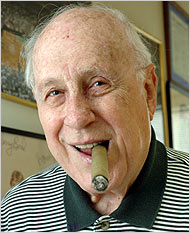 The New York Times [reported](http://www.nytimes.com/2006/10/29/sports/basketball/29auerbach.html?ex=1319774400&en=5a9ed5bdbc403098&ei=5090&partner=rssuserland&emc=rss) today that Red Auerbach, the man who created the Boston Celtics dynasty, died yesterday of a heart attack.
The New York Times [reported](http://www.nytimes.com/2006/10/29/sports/basketball/29auerbach.html?ex=1319774400&en=5a9ed5bdbc403098&ei=5090&partner=rssuserland&emc=rss) today that Red Auerbach, the man who created the Boston Celtics dynasty, died yesterday of a heart attack.
Every time I read about the death of someone I admired as a child or young man, I find myself repeating: “Man, *everyone’s* dying.” I suppose that it’s just a part of growing older, but I think it’s sad. I was never much of a sports fan… except for the Celtics.
Their hard-working, never-say-die attitude inspired me. As a child, I idolized Larry Bird, but, if I had been born in another decade, could have just as easily worshipped Bob Cousy or John Havlichek. Those giant men played the game the way I had to, smart, often against taller, more atheletic opponents, and they won through hustle and teamwork.
Red Auerback built a sports dynasty. I’m sad to see him go.

